Essential Kindle Accessories for Book Worms
These Kindle accessories help make the Kindle Paperwhite even more comfortable for reading and carrying along in your bag on the go. Several items are small and budget-friendly making them a perfect stocking stuffer gift idea during the holidays, too.

I've been a huge fan of Amazon's Kindle readers for as long as they've been available, owning a variety of Paperwhites before landing on my beloved Kindle Oasis.
I decided to give the latest edition Paperwhite a test run as an alternative to my phone that I plan to keep always in my purse for on-the-go reading.
In my shopping session, I landed on so many fun new Kindle accessories to pair with my new Paperwhite, so I added them to my shopping cart to test them out for you.
I'm so excited about how much more comfortable they will make my Kindle reading sessions and I'm hoping it will motivate me even more to grab my book instead of my phone during my free moments.
Kindle Paperwhite

I have long been a super fan of the Kindle Oasis but I recently realized that the last time I owned a Kindle Paperwhite was nearly a decade ago so I wasn't sure if my preference would still stand when put to the test with today's options.
I decided to order the 11th generation Kindle Paperwhite to give it a test run and I was immediately impressed to discover that the screen is nearly as large as my favorite Oasis is.
When I rest the two devices side-by-side with the font size the same, the Paperwhite shows just half a sentence less than the Oasis screen does, a huge improvement over the last time I compared the two devices.
The Paperwhite is perfectly lightweight and slim, perfect for slipping into your purse or bag. If you've been considering making the leap to a digital reader, this is a very affordable way to go.
Because my Kindle book library is so large, I invested in the Signature Edition Paperwhite for its 32GB storage space, but for normal readers, the standard Kindle Paperwhite is likely going to have plenty of storage space.
Clear Kindle Case
Since the Kindle Oasis has been discontinued, I plan to keep it safe and sound at home. My Paperwhite will be the reader I bring along and use more heavily outside the house while running errands and traveling.
I decided to have a little bit of fun decorating my Kindle Paperwhite with fun seasonal stickers that I could show off with a clear plastic Kindle case. I love how snuggly this case fits the reader and doesn't distract visually from the page as I'm reading.
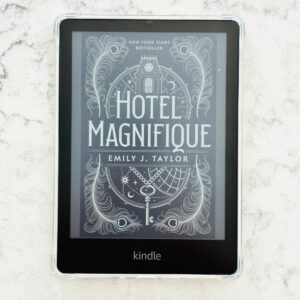
Magnetic PopSocket
While the Kindle Oasis is designed to perfectly balance itself in your hand, the Paperwhite doesn't have a natural gripping spot.
One of the more brilliant suggestions I've found is to add a PopSocket to the back of your Kindle case for more easy gripping of the reader.
There's been some debate about where to position the PopSocket on the Kindle, but I found that the bottom center of the device means I can easily hold it in either hand while my thumb rests in just the right spot for tapping the screen to turn the page.
If you have commitment issues and want to be able to remove your PopSocket, I recommend getting a MagSafe PopSocket that can go on or off. The one I purchased even came with the magnetic adapter sticker that you stick to the outside of the Kindle case like this:

Kindle Stickers
To add a little personality and flair to your reader, why not add some fun and colorful stickers to the back of your Kindle?
When you use the clear Kindle case I mentioned above, you don't even need to actually "stick" your stickers to the Kindle. Just arrange them in place and snap the case into place.
This lets you mix and match the stickers to change things up when the mood strikes.
I've ordered a few for my Kindle but at the time I'm writing this post, they have not arrived. I'll update with new pictures once they're here but this would be a great sticker kit to get you started.
Kindle Screen Protector
As with most digital devices, it is important to use a screen protector to avoid scratches and other surface damage to the screen. This can be a challenge with a Kindle Paperwhite because that trademark matte screen is what makes the device so easy to read in any kind of lighting.
This matte screen protector is nearly imperceptible once it has been installed.

When installing the screen protector, I found it most helpful to start on the top side of the Kindle where that tiny little notch appears.
Line up the screen protector on that notch and then smooth it into place towards the bottom of the device.
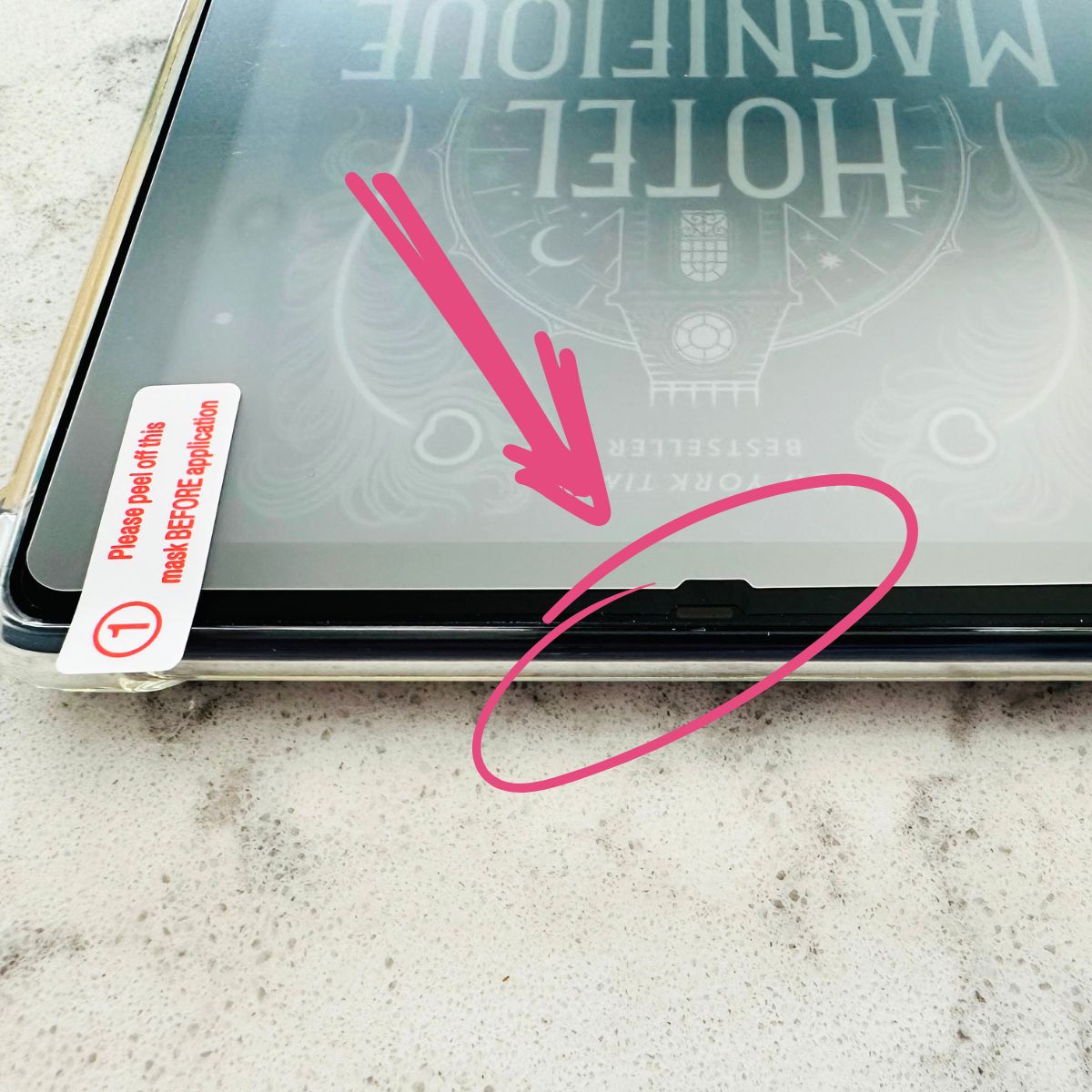
Kindle Cleaning Kit
The microfiber cloth that comes with the screen protector still left dust on my screen when I tried to wipe it down before installing the sticker.
This microfiber cleaning kit has a fine mist spray that added just enough moisture for the microfiber to neatly and cleanly grab every little tiny bit of dust and grime from the screen.

Kindle Stand
If you're going to go all in on your reading hobby, why not make your reading sessions as cozy and comfortable as they can be??
I tested out this fantastic Kindle stand in my living room and bedroom and was thrilled with how easy it was to assemble and set up. The heavy weight base keeps it from tipping over and the stand holds the reader neatly in place without jiggling.

The stand easily fits at the side of my bed where I could adjust the height of the reader screen for me to read while sitting up or even laying down on my pillow.

Kindle Page Turner
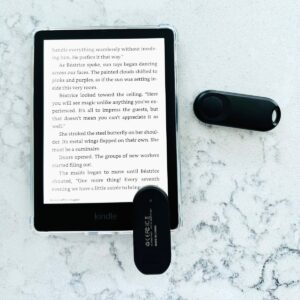
While it isn't difficult to tap the Kindle screen to turn the page, there are definitely some scenarios where this handy Kindle page turner device would be simply amazing:
- Feeding Babies: If you or someone you love is spending hour upon hour in a nursing chair breastfeeding or formula feeding a baby, this would be an amazing way for relaxing during that special time. While hands are busy with baby, you could quickly turn the page without changing the position of your arms.
- Arthritis: When your hands hurt too much to hold your book, pair the Kindle stand and a page turner for more comfortable reading over an extended session of time.
- Surgery Recovery: Know someone heading to the hospital or who will be spending time recovering from a medical procedure? Sometimes laying down in awkward positions makes it difficult to hold and read a book.
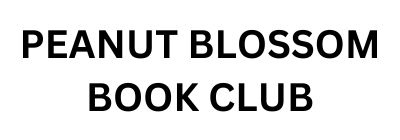


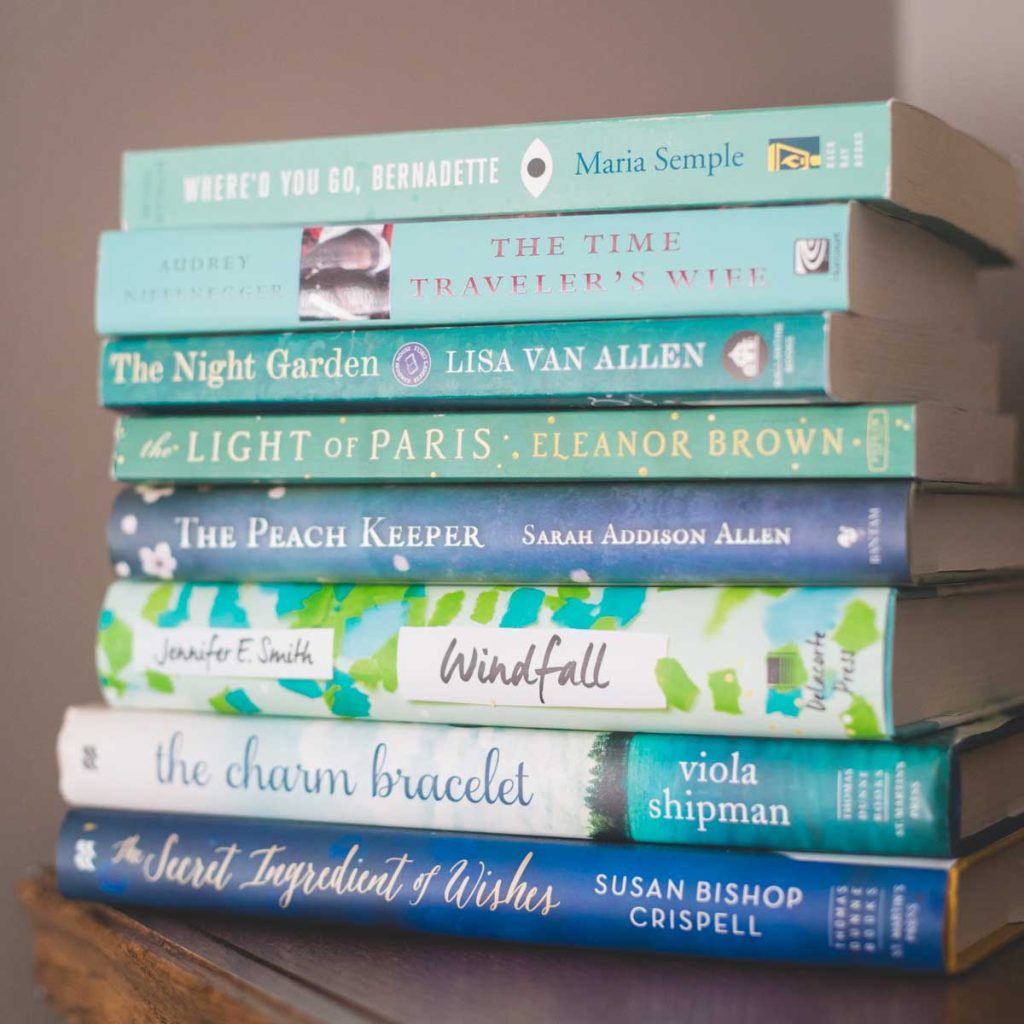
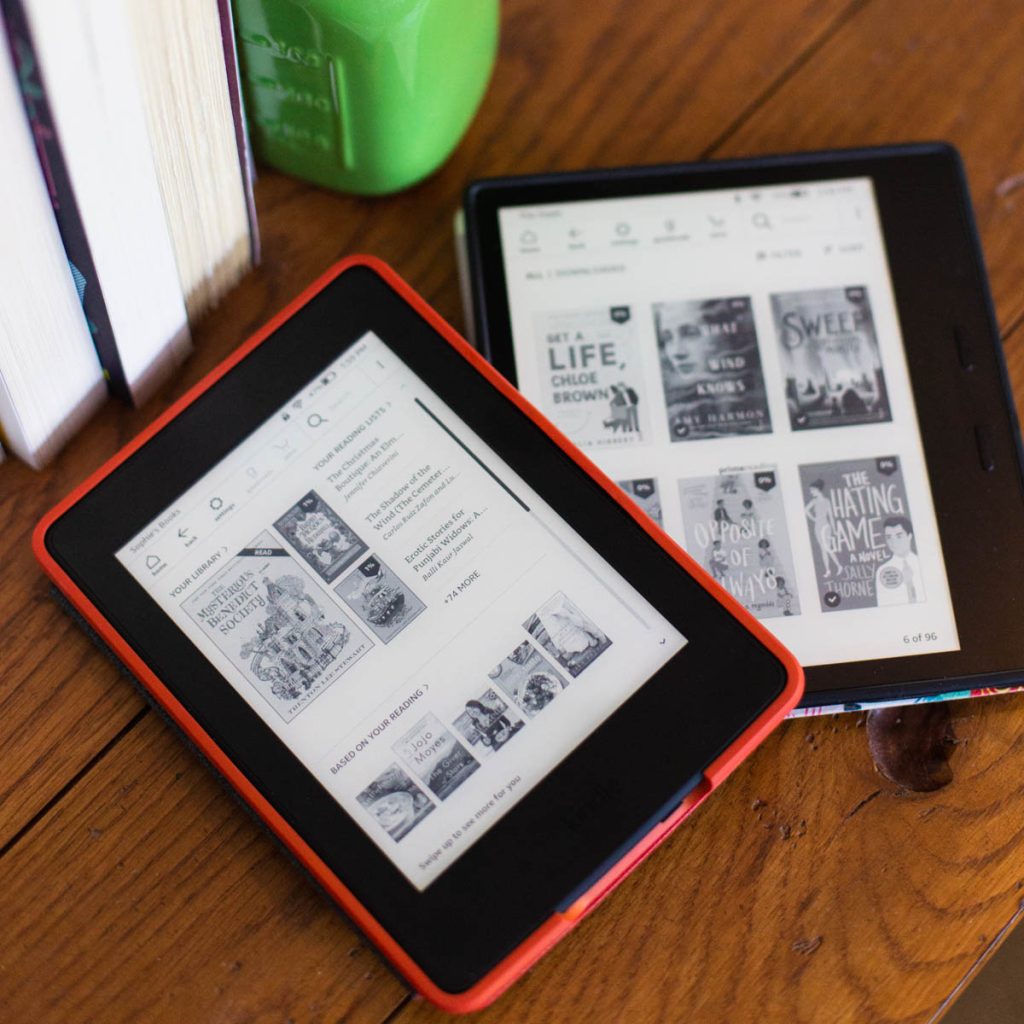
Comments
No Comments