Starter Kit for Reading on Kindle
Get started with reading on a digital reader with these tips and tricks that make the experience even better.
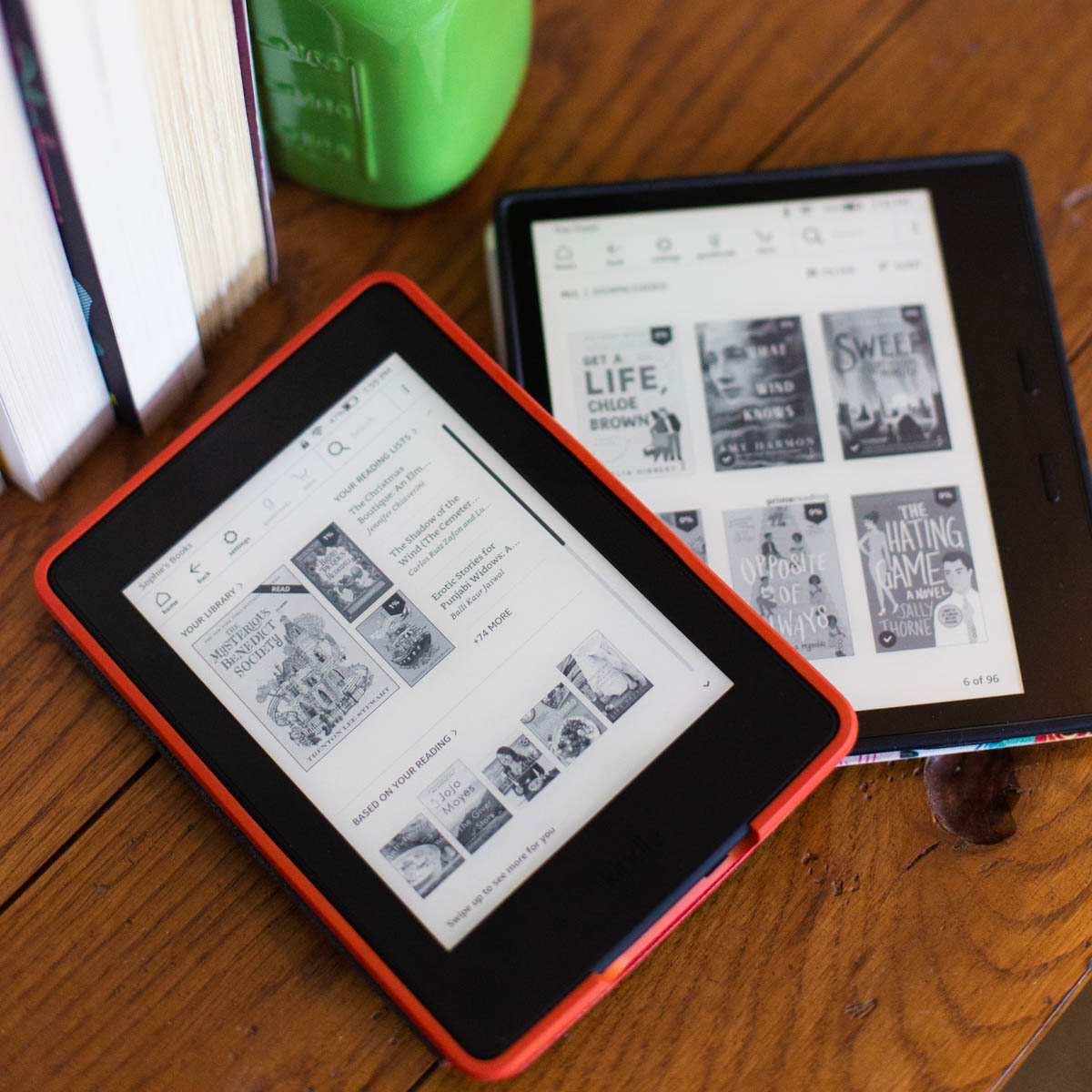
Over the last decade of hosting the Peanut Blossom Book Club for Recovering Readers, I've heard versions of this comment time and time again:
"I want to try reading on a Kindle but I just don't think I can give up my paper books."
One of the best ways to read more books in a year is to always have a book within arm's reach. I don't know about you, but I don't like carrying a heavy paperback in my purse.
I keep the Kindle app on my phone so I always have a book available, but if you're the type to get distracted by all the other things on your phone, investing in a lightweight Kindle reader is definitely an excellent idea.
If you still think you will struggle with reading digitally vs. a paper copy, here are some great tips for you to consider.
Benefits of Kindle Books vs. Paper Books
Don't get me wrong, I still love a good old fashioned paper books. I've got hundreds on the bookshelves in our home.
But I believe there is room in your life for digital books because:
- Budget-Friendly: Shop the sales and you can get most Kindle books for $1.99 - $3.99. Save up digital credits from Amazon shipping to get bestsellers for free.
- Highlight and Save Quotes: Perhaps my favorite feature of Kindle books -- you can highlight quotes and it will save them in an index for you on each book.
- Built-In Dictionary: Tap on any word and the definition will pop right up.
- Increase Font Size: I don't love having to grab my reading glasses all the time, you can adjust the font size on the Kindle to make things easier.
- Easy to Hold: One-handed reading is a lot more comfy.
- Waterproof: Love reading in the bath, hot tub, pool, or at the beach? No soggy pages here!
- Space Saving: You can have literally thousands of books at your fingertips without needing shelf space. This has been especially helpful for my cookbook addiction.
- Easy to Organize: Use the Collections feature to sort your Kindle library. I love to do this in the app on my phone so I can see the full color book covers.
- Syncs with GoodReads: If you love to use GoodReads to track your book reading, the Kindle will automatically mark your progress as you start and finish books and give you the option to rate and review the book when you're done.
- Free Library Downloads: You can get your library books in an instant by using their digital library.
- Built-In Light Source: You'll never need a lamp or booklight again. Reading outside is completely glare free.
Books that are Actually Better on Kindle
Believe it or not, there have definitely been times where I felt it was better to read a book on Kindle vs. paper.
- Cookbooks: Most Kindle cookbooks have an interactive Index that links the recipes. You can easily search and find exactly the recipe you're looking for in an instant.
- Craft Books: I keep several basic crochet books and sewing books on my Kindle. They are easy to reference when I'm shopping for supplies via the app on my phone or to quickly reference a stitch technique as I'm working on a project.
- Romance Books: If you love to escape into the pages of super-steamy romance novels, but maybe don't want to advertise that to the people around you, reading on a Kindle allows you to be more discreet. There's no book cover highlighting the name of your book for them to see.
- Guilty Pleasures: In that same vein, any book you might be embarrassed to admit you're reading and enjoying can be done more discreetly on a Kindle. Maybe it's the latest YA bestseller or a cheesy Christmas romantic comedy. Enjoy what you love in the privacy of your own Kindle.
Pick Your Kindle Reader
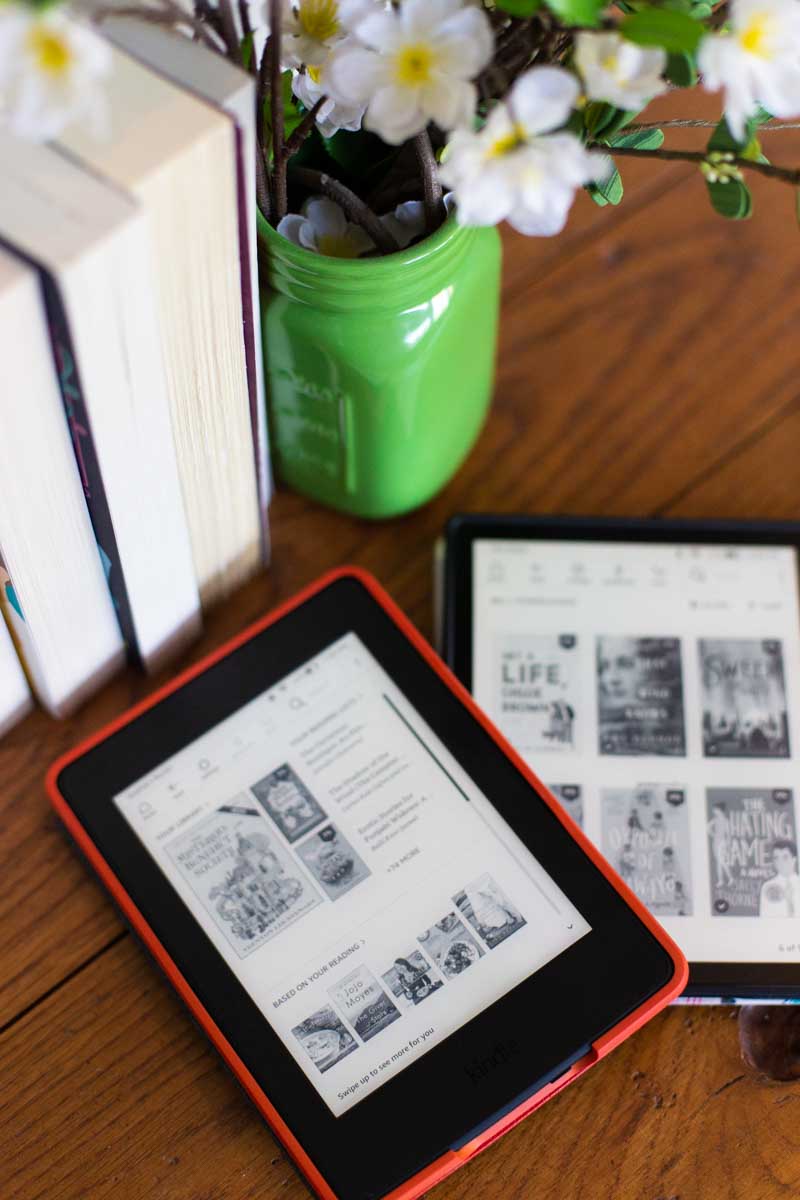
There are four main choices for reading Kindle books, I've owned and used all of these devices myself:
- Kindle App on your Phone: Even if you don't plan to read on your phone, I recommend downloading the app. This is the easiest place to organize your Kindle Library.
- Kindle Paperwhite: Great starter Kindle if you're on a budget.
- Kindle Oasis: My Kindle reader of choice, but more of a splurge. Sadly, this model has been discontinued but fingers crossed it might be re-released in 2025 as a color Kindle.
- Amazon Fire Tablet: An awesome-to-have second Kindle device for certain readers.
Here are my thoughts on the devices:
Kindle Oasis (Splurge)
My Kindle Oasis was a Christmas gift from my family several years ago and I still use it daily. It is by far my favorite of the device options.
Sadly, this model has been discontinued but you can still sometimes find refurbished models available on Amazon.
Rumor has it, this may be redesigned and re-released as a color Kindle next year. That would be AMAZING.
Kindle Paperwhite (Budget)
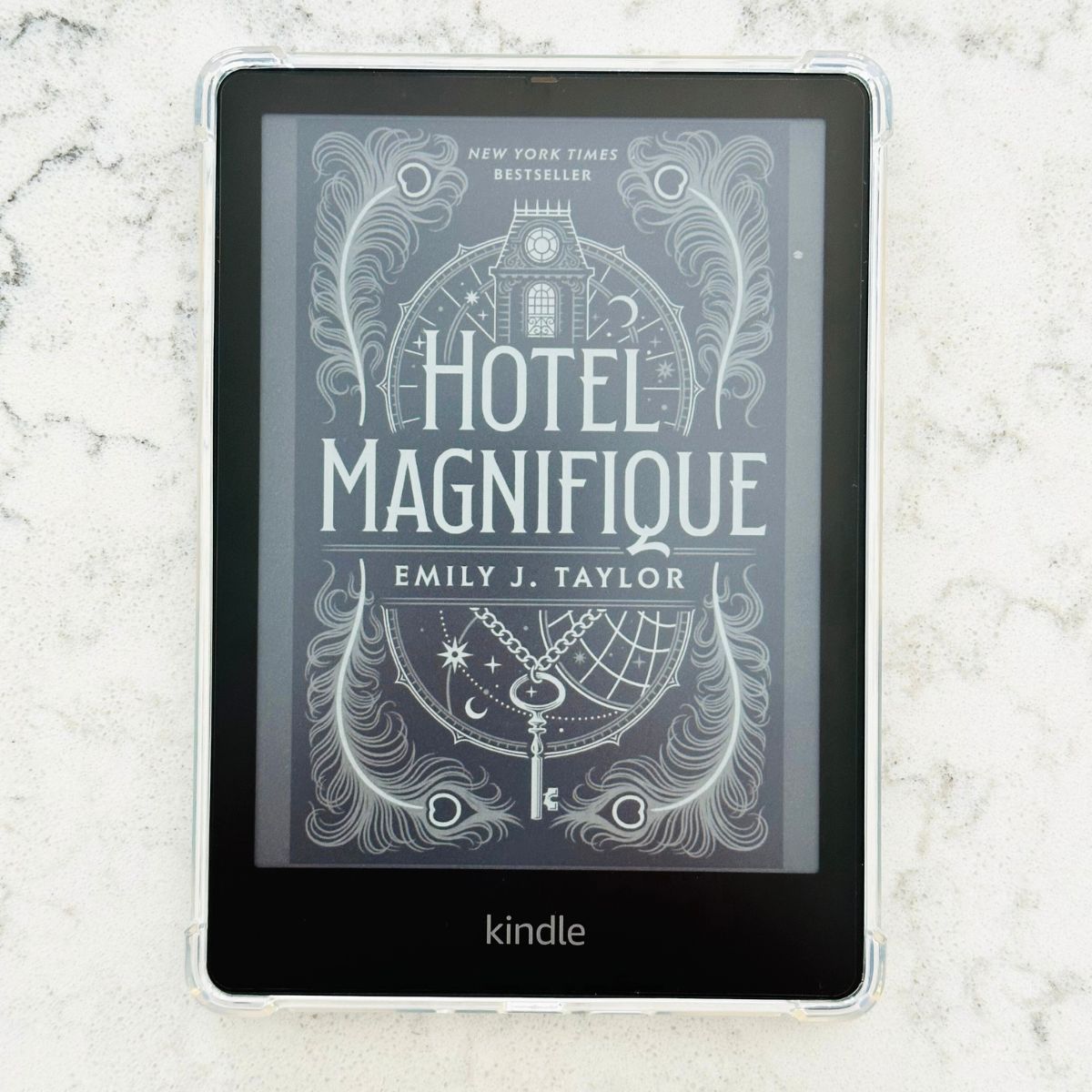
I recently purchased an 11th generation Kindle Paperwhite and I am very impressed with how far it has come since my last Paperwhite.
The screen size is nearly the same as the Oasis was and if you add these excellent Kindle accessories it will be nearly as comfortable to hold.
Amazon Fire Tablet
If you enjoy reading graphic novels with lots of color or are an avid cookbook collector like I am, then you should consider getting an Amazon Fire tablet instead of a black and white Kindle.
Books that are very photo-heavy or cookbooks where you want to see the entire recipe page at one time while cooking are best viewed on this full-color tablet.
The glossy screen is not ideal for reading a regular book outside so you may want to pair this with a budget-friendly Kindle Paperwhite and use both!
Essential Accessories for Your New Kindle
In order to keep the purchase price down, Amazon has started selling Kindle devices without the accessories you need to really enjoy your new reader.
Be sure to check the specifics on your product listing and then add to your order:
- Charging Cord: Most Kindles do not come with a charging cord. You may have one at home that will work, but if not check the product listing to see what you need. It is often a recommended add-on in the product page.
- Cover or Case: Protect your Kindle from drops and scratches in your bag. I've had excellent luck with third party Kindle cases that are a fraction of the price as the official Amazon cases.
- Screen Protector: You could buy a screen protector for your Kindle but in the decade+ that I've been using mine almost daily, I've never had the need for one. I always buy Kindle cases that close like a book so the screen is covered and protected when I toss it into my purse or luggage for a trip. If you chose a case that does not have a flap to cover the screen, then you will absolutely want to get a screen protector.
If you're purchasing a Paperwhite, you should definitely check out this list of Kindle accessories that will make the Paperwhite nearly as comfortable as the Oasis was.
How to Get the Cheapest Kindle Books
I stalk the sales on Kindle books since I'm always hunting for our next great book club read.
I rarely spend more than $2 - 3 on a Kindle book because I snap them up when I see the price drop. But this takes a daily effort.
The faster way to save a ton of money on Kindle books is to sign up for the Kindle Unlimited program and see how you feel about reading digitally.
PROS:
With Kindle Unlimited, you have access to thousands of books AND audiobooks each month for free. You can download and read or listen to as much as you want.
CONS:
You're limited to only the titles within Kindle Unlimited. While the choices are quite generous and you're sure to find plenty of fun things to read, you may not get access to the latest best sellers.
Also, any book you download as part of Kindle Unlimited will disappear if you cancel your membership. You won't have access to reading them again.
That said, for a new digital reader, this can be a great way to test things out before you commit to purchasing Kindle books.
Read Digital Library Books for Free
Definitely check with your local library's web site. Most offer a digital library of books you can download directly to your Kindle for free in just seconds.
As with regular library rentals, there will be a time frame for reading your Kindle book and when the loan expires, you will not be able to open the book again without renewing it but renewing can be done from the comfort of home in just seconds.
Whispersync for Kindle + Audible
One of my very favorite features of reading with my Kindle is that if I also purchase the Audible audiobook, I can use Amazon's Whispersync feature to pick up wherever I left off during my last reading session.
This means I can read on my Kindle quietly in bed at night but then listen to the Audible audiobook on my headphones while I wash dishes during the day or in my car while I'm driving the kids to school.
If you are careful to buy the Kindle book first, there is a deep discount on adding the Audible audiobook second.
Want to learn more about listening to audiobooks? Be sure to check out my starter kit for listening to audiobooks here:
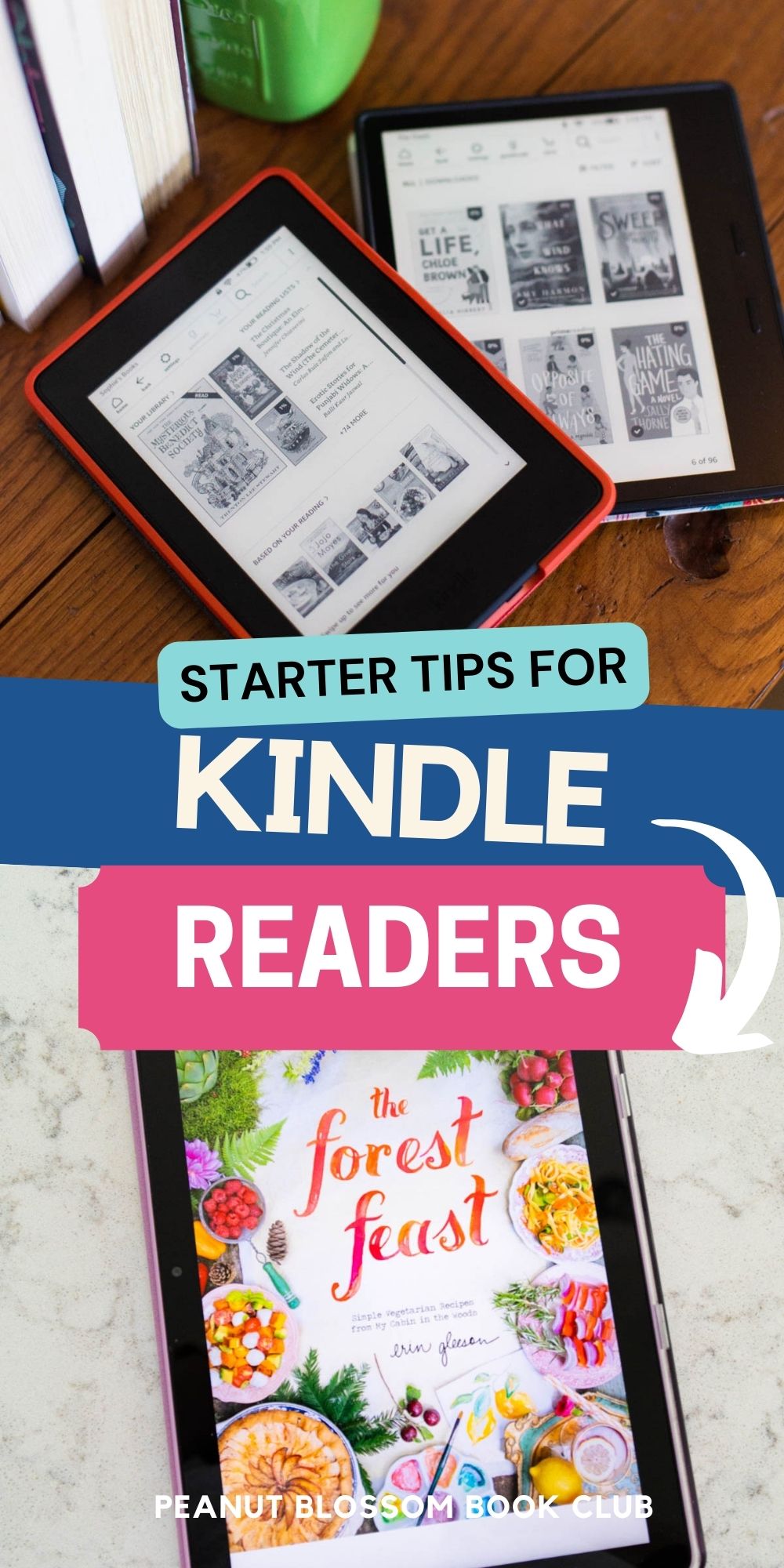
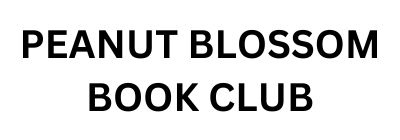

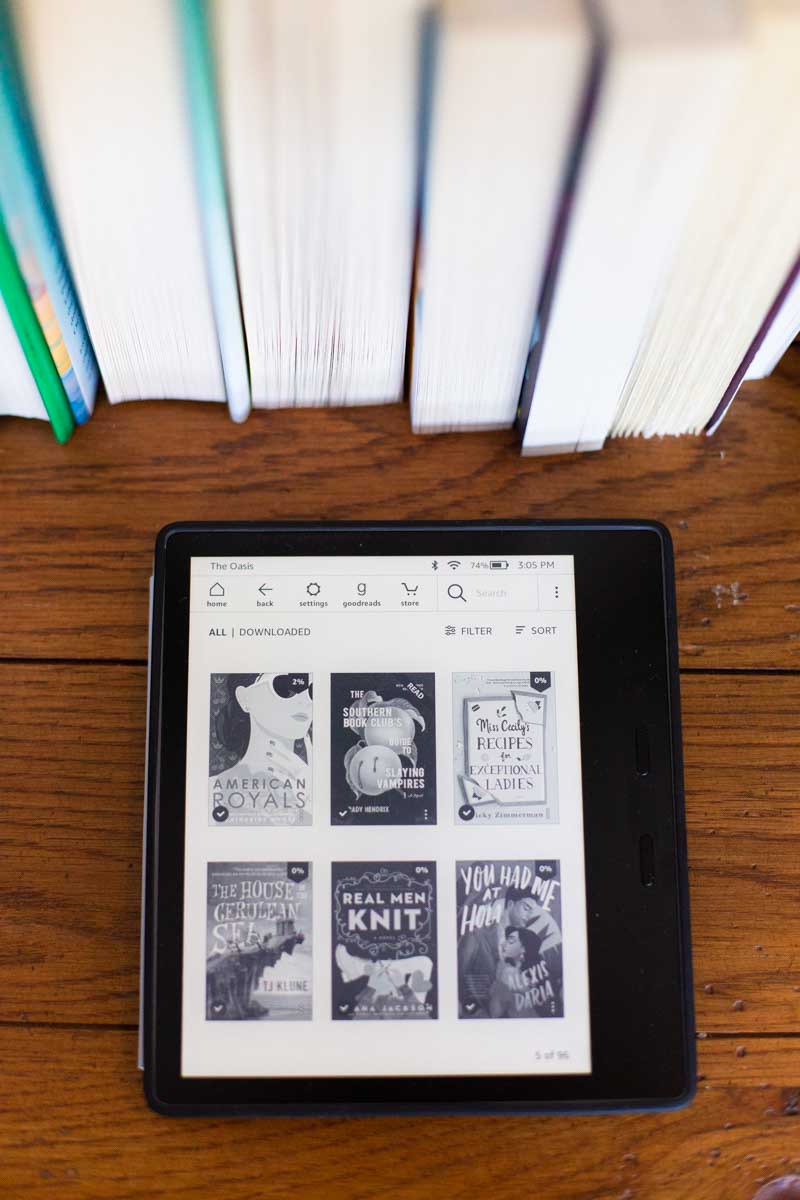



I am still having a hard time with navigation throughout my kindle I love the ease when I am reading also the size is great even though I will get the oasis in the future I still have to learn this one.
Love my Kindle, it's the best switch I ever made. As tetired English teacher, I am a voracious reader and enjoy being able to carry my Kindle with my current reading everywhere I go.